-
[GoCD] 시작하기카테고리 없음 2019. 4. 25. 22:50

GoCD 서버와 에이전트 - GoCD 서버는 GoCD 에코 시스템의 전반을 컨트롤
- 시스템의 사용자 인터페이스를 제공하며 에이전트들에게 해야할 일을 할당
- 사용자 또는 시스템 관리자는 에이전트들이 처리할 작업(명령을 실행하거나 배포를 하는 등)을 설정
- 서버는 유저가 정의한 "작업"을 하지 않음
- 어떠한 커멘드도 실행하거나 배포하지 않음
- 이러한 이유로 서버와 함께 하나 이상의 에이전트가 필요
GoCD 시스템 요구사항
클라이언트 브라우저 스펙
- Google Chrome
- Mozilla Firefox
- Microsoft Edge
- Apple Safari
서버 스펙
Supported Operating Systems
- Windows - Windows Server 2012, Windows Server 2016, Windows 8 and Windows 10
- Mac OSX - 10.7 (Lion) and above with Intel processor
- Debian - Debian 8.0 and above
- CentOS/RedHat - CentOS/RedHat version 6.0 and above
- Ubuntu - Ubuntu 14 and above
- Alpine Linux - Alpine Linux 3.6 and above
Dependencies
- Java Runtime Environment (JRE) version 8 (JRE 11 and above recommended)
에이전트 스펙
- Supported Operating Systems
- Windows - Windows Server 2012, Windows Server 2016, Windows 8 and Windows 10
- Mac OSX - 10.7 (Lion) and above with Intel processor
- Debian - Debian 8.0 and above
- CentOS/RedHat - CentOS/RedHat version 6.0 and above
- Ubuntu - Ubuntu 14 and above
- Alpine Linux - Alpine Linux 3.6 and above
Dependencies
- Java Runtime Environment (JRE) version 8 (JRE 11 and above recommended)
rpm파일을 사용한 설치
- rpm 파일 다운로드 : https://www.gocd.org/download/#redhat
$ sudo yum install -y java-1.8.0-openjdk $ sudo rpm -ivh go-server-19.2.0-8641.noarch.rpm $ sudo rpm -ivh go-agent-19.2.0-8641.noarch.rpm서버 시작
$ sudo /etc/init.d/go-server start에이전트 시작
$ sudo /etc/init.d/go-agent start클라이언트 접속
설치 후 시작하면, 클라이언트를 통한 접속이 가능하다.(기본 url:http://localhost:8153/go/)
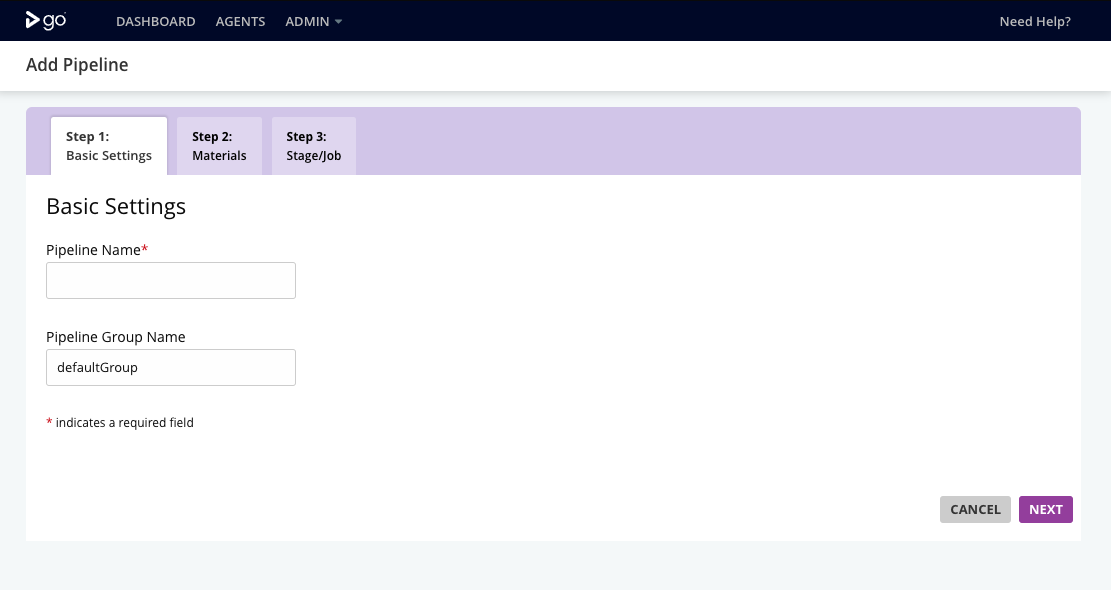
GoCD의 새로운 파이프라인 페이지 - 정상적으로 설치가 완료된 경우 헤더에 있는 "Agents"를 클릭 > GoCD 에이전트 확인 가능
go 유저로 전환
$ sudo -su go$ sudo -i # passwd -uf go go 사용자의 비밀 번호 잠금 해제 중 passwd: 성공- rpm으로 설치 시 go 유저의 passwd는 잠겨있으므로 root로 전환 후 unlock
관련글
참고
https://docs.gocd.org/current/installation/system_requirements.html
https://www.gocd.org/getting-started/part-1/#concept1
댓글